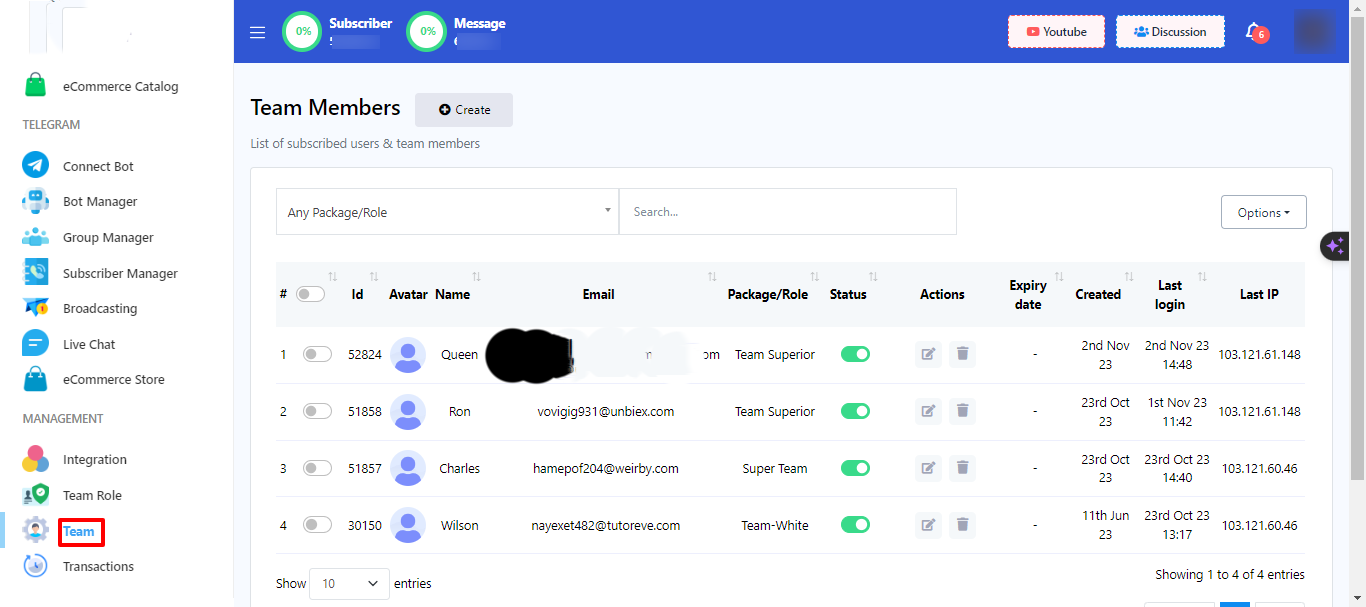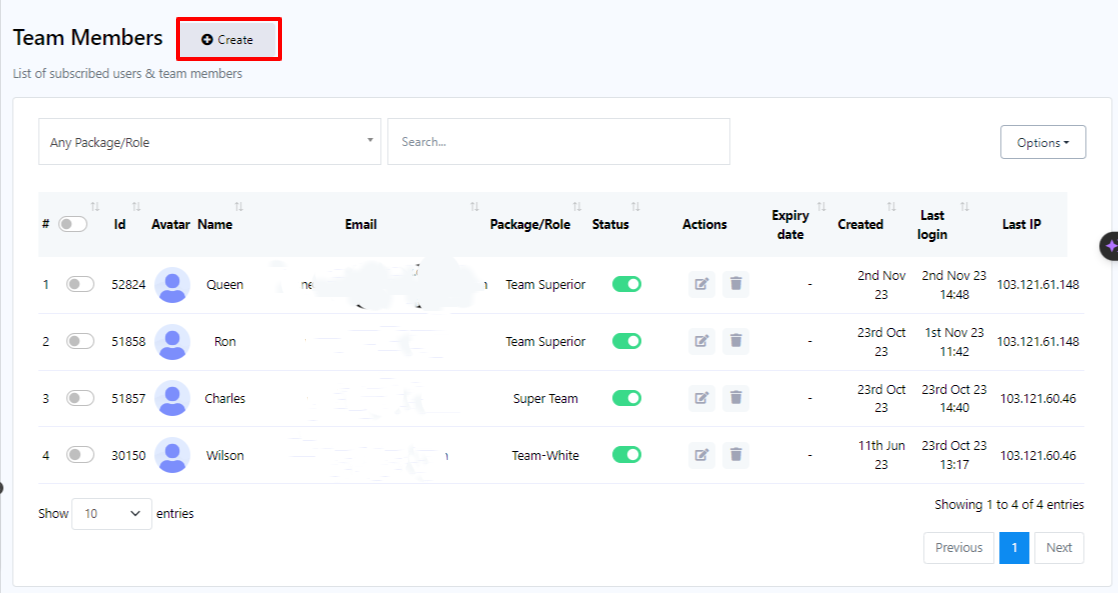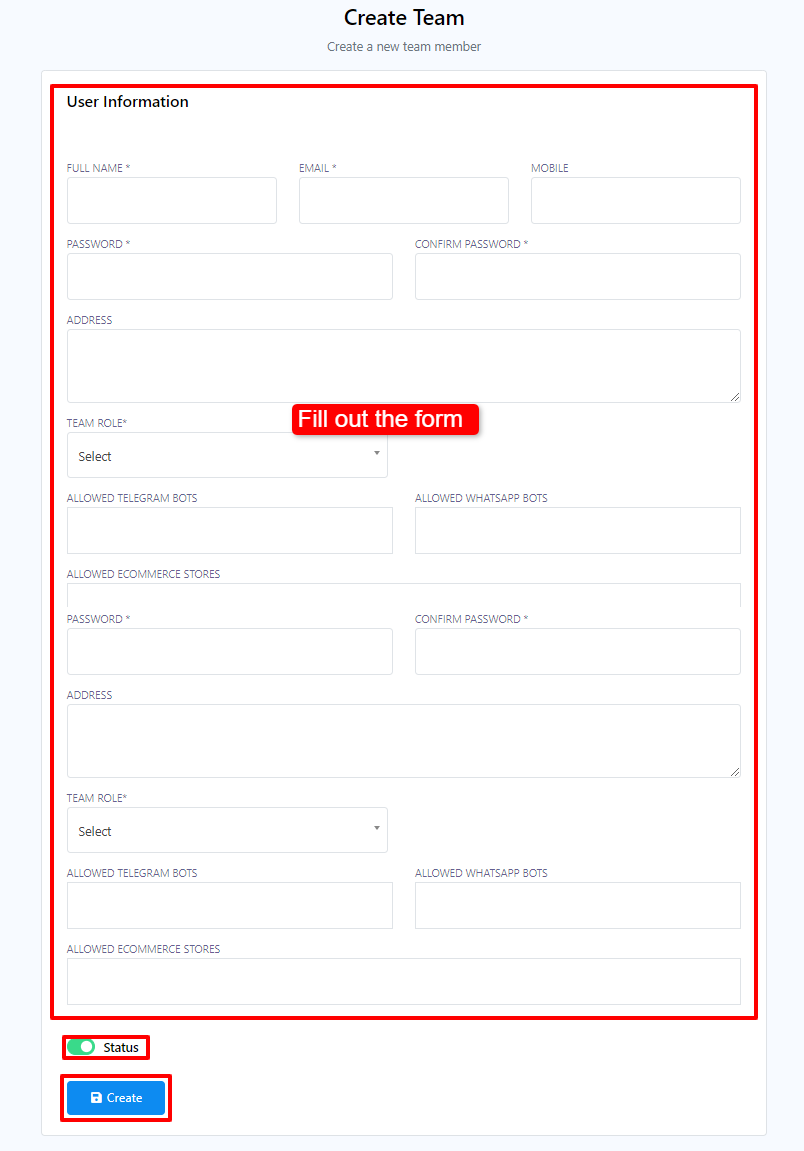Team Member
On our platform, a team member is more than just a user.They are specialized individuals with access to a variety of features such as live chat and subscriber management. This role is particularly useful when you have a large number of registered users and need assistance with managing their data or other user-related tasks.
You have the flexibility to add team members as you need, each with access to different features based on the permissions you grant. This allows for efficient and effective management of your platform.
Note: It`s important to note that a registered user cannot be converted into a team member. If a user has already registered with an email address, that address is stored in our database as a registered user, and cannot be used to create a team member profile. To add a team member, a new, unique email address is required. This ensures clear distinction between user roles and maintains the integrity of our platform`s structure.
Here’s how you can add a team member:
- Begin by accessing your Dashboard, and then scroll down to the `Management` section.
- Locate and click on the `Team` option.
- Within the Team menu, click on the `Create` button.
- Fill out the User Information form. Enter your full name, email, mobile, password, address, team role, allowed telegram bots, allowed WhatsApp bots, allowed ecommerce stores.
- Toggle the status button.
- Click on Create.
And your Team Member will be added. Let’s dive into Team Roles Now!